
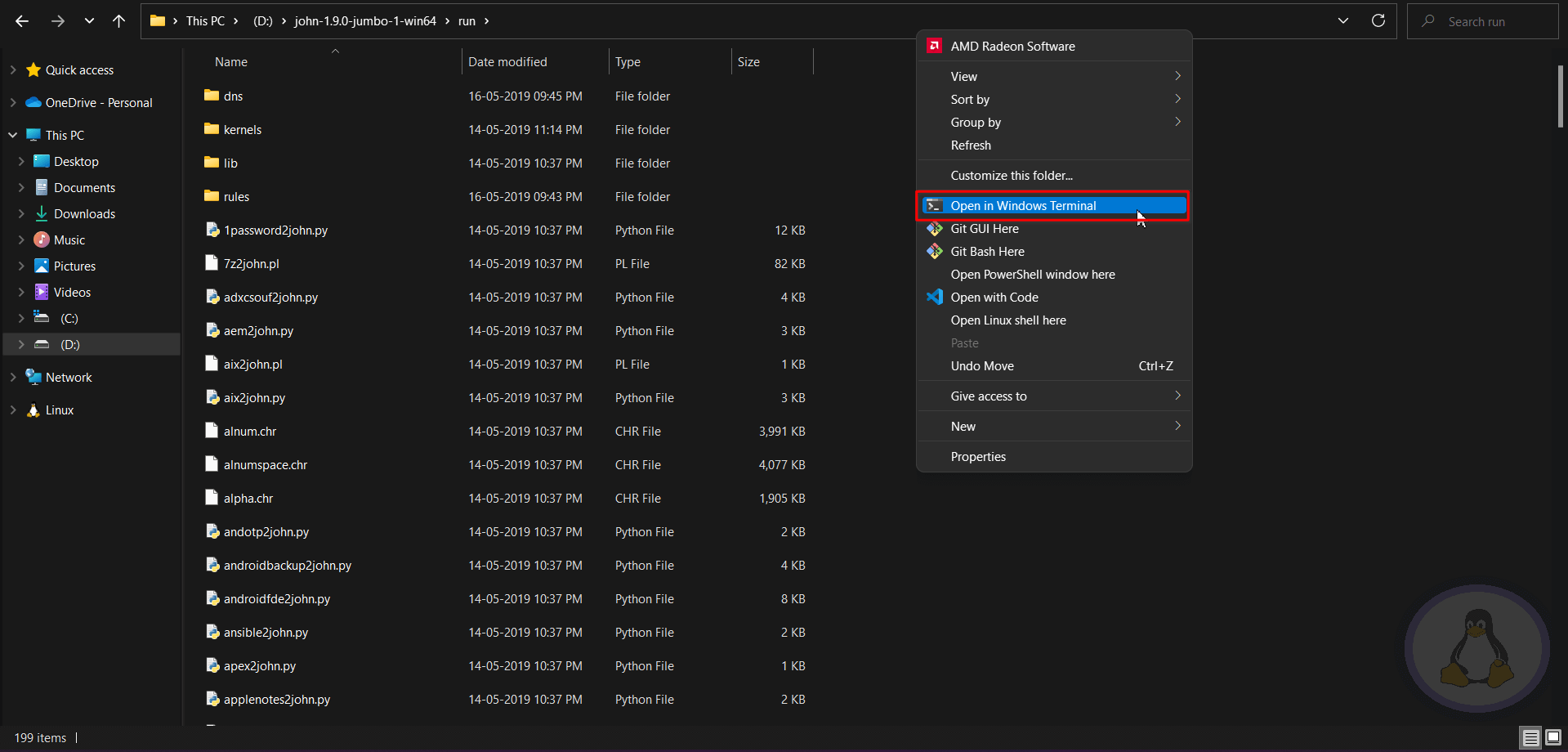
- #John the ripper install for mac help how to#
- #John the ripper install for mac help generator#
- #John the ripper install for mac help android#
- #John the ripper install for mac help pro#
- #John the ripper install for mac help software#
Downloading of the executable file will start shortly. Let’s take the one for the 64-bit operating system. Click on the one as per your system configuration. Step 2: There are two options available for windows one is 1.9.0-jumbo-1 64-bit Windows and the other is 1.9.0-jumbo-1 32-bit Windows. Step 1: Visit the official website of John the ripper using any web browser. Installing John the Ripper on Windows:įollow the below steps to install John the Ripper on Windows: It is mainly used to perform dictionary attacks and brute force attacks on any system or application. It has the ability to crack passwords and also it automatically detects the hash type if passwords are saved in a hash rather than plain text, it combines a number of strategies to crack passwords. Its latest version is 1.9.0 which was released in 2019. It was first released in 1996 by OpenWall. In starting it was only made for Unix operating system but now it can be used on several other platforms also like windows, mac, etc.
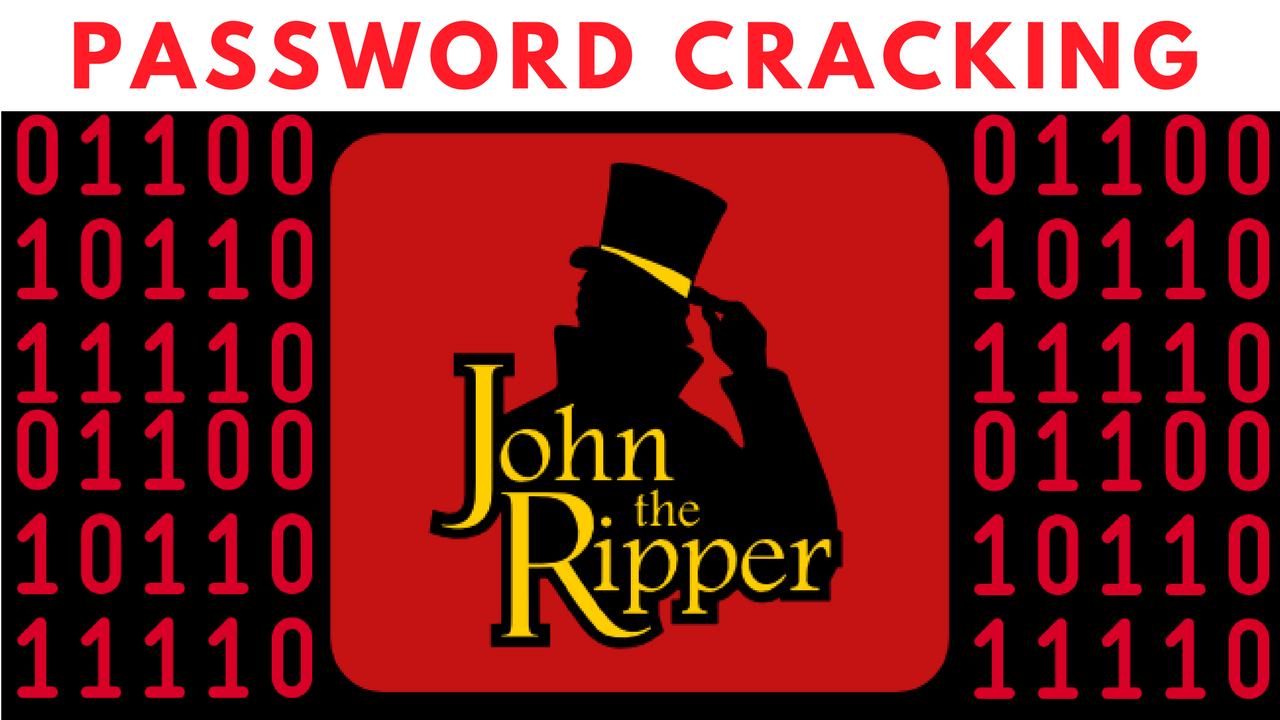
#John the ripper install for mac help software#
John the Ripper is password cracking software used by penetration testers and cyber security experts.
#John the ripper install for mac help pro#
To deactivate an app, right click its icon in the dock and select Quit option (or choose John the Ripper Pro > Quit John the Ripper Pro on the Menu bar).
#John the ripper install for mac help how to#
How to Delete a File or Folder using CMD? Prior to the removal of John the Ripper Pro, you should first log into your Mac with an administrator account, and turn John the Ripper Pro off if it is running. How to Recover a Deleted File in Linux?. How to Install Oracle Database 11g on Windows?. Authentication Bypass using SQL Injection on Login Page. How to check Active Network Connections in Windows?. #John the ripper install for mac help android#
How to Install and Set up Android Studio on Windows?. How to Remove the Password from a Zip File?. How to Change the Theme of Netbeans 12.0 to Dark Mode?. How to Install and Run Apache Kafka on Windows?. How to Install and Use Metamask on Google Chrome?. How to integrate Git Bash with Visual Studio Code?. How to install requests in Python - For windows, linux, mac. How to filter object array based on attributes?. How to Connect Two Computers with an Ethernet Cable?. How to setup Anaconda path to environment variable ?. How to set up Command Prompt for Python in Windows10 ?. How to set fixed width for in a table ?. How to Install OpenCV for Python on Windows?. How to Check Incognito History and Delete it in Google Chrome?. In Kali Linux John the Ripper is already available under password cracking metapackages, so you dont need to download it. Different Ways to Connect One Computer to Another Computer John the Ripper Download It was developed for Unix Operating systems and was only work on Linux based systems but now available for all platforms such as Windows, BSD, Mac. How to install Jupyter Notebook on Windows?. How to Find the Wi-Fi Password Using CMD in Windows?. ISRO CS Syllabus for Scientist/Engineer Exam. 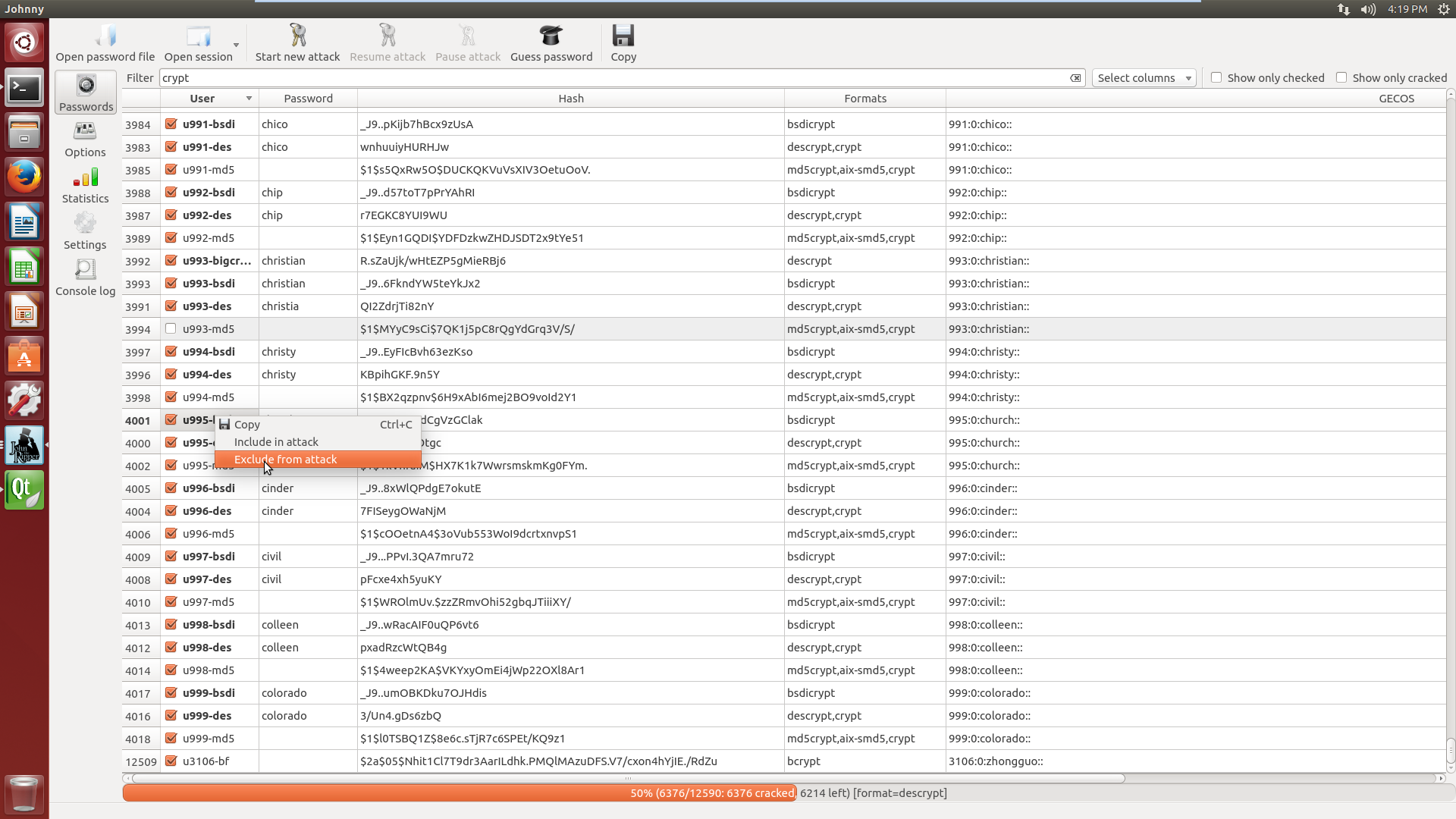 ISRO CS Original Papers and Official Keys. GATE CS Original Papers and Official Keys. External mode, as the name implies, will use custom functions that you write yourself, while wordlist mode takes a word list specified as an argument to the option and tries a simple dictionary attack on passwords. It will try different combinations while cracking. The most powerful mode available is the incremental mode. The default config starts with single crack mode, mostly because it’s faster and even faster if you use multiple password files at a time. You can choose to select a dictionary file or you can do brute-force with John The Ripper by trying all possible permutations in the passwords. Apart from the modes listed above John also supports another mode called external mode. Wordlists containing possible passwords are essential for a dictionary attack. That precisely, are what we call John’s modes. You may have heard of different kinds of attacks like Dictionary attack, Bruteforce attack etc. Modes can be understood as a method John uses to crack passwords. e.g, –format=raw-MD5, –format=SHA512īy default John tries “single” then “wordlist” and finally “incremental”. enable word mangling rules, using default or named rules. wordlist mode, read wordlist dictionary from a FILE or standard input. Installing John the Ripper on Kali 2.0: Kali 2.0/John the Ripper Testing John: John the Ripper/Benchmarking Using John on /etc/shadow files: John the Ripper/Shadow File.
ISRO CS Original Papers and Official Keys. GATE CS Original Papers and Official Keys. External mode, as the name implies, will use custom functions that you write yourself, while wordlist mode takes a word list specified as an argument to the option and tries a simple dictionary attack on passwords. It will try different combinations while cracking. The most powerful mode available is the incremental mode. The default config starts with single crack mode, mostly because it’s faster and even faster if you use multiple password files at a time. You can choose to select a dictionary file or you can do brute-force with John The Ripper by trying all possible permutations in the passwords. Apart from the modes listed above John also supports another mode called external mode. Wordlists containing possible passwords are essential for a dictionary attack. That precisely, are what we call John’s modes. You may have heard of different kinds of attacks like Dictionary attack, Bruteforce attack etc. Modes can be understood as a method John uses to crack passwords. e.g, –format=raw-MD5, –format=SHA512īy default John tries “single” then “wordlist” and finally “incremental”. enable word mangling rules, using default or named rules. wordlist mode, read wordlist dictionary from a FILE or standard input. Installing John the Ripper on Kali 2.0: Kali 2.0/John the Ripper Testing John: John the Ripper/Benchmarking Using John on /etc/shadow files: John the Ripper/Shadow File. #John the ripper install for mac help generator#
Default mode using default or named rules. password generator and all-around cracking tool.Some of the different options available are: Different OPTIONS are listed below the usage providing us different choices as to how the attack can be carried out. John the Ripper 1.9.0-jumbo- 1 OMP Ĭopyright (c ) 1996- 2019 by Solar Designer and othersīy looking at its usage, We can make out that you just need to supply it your password file(s) and the desired option(s).


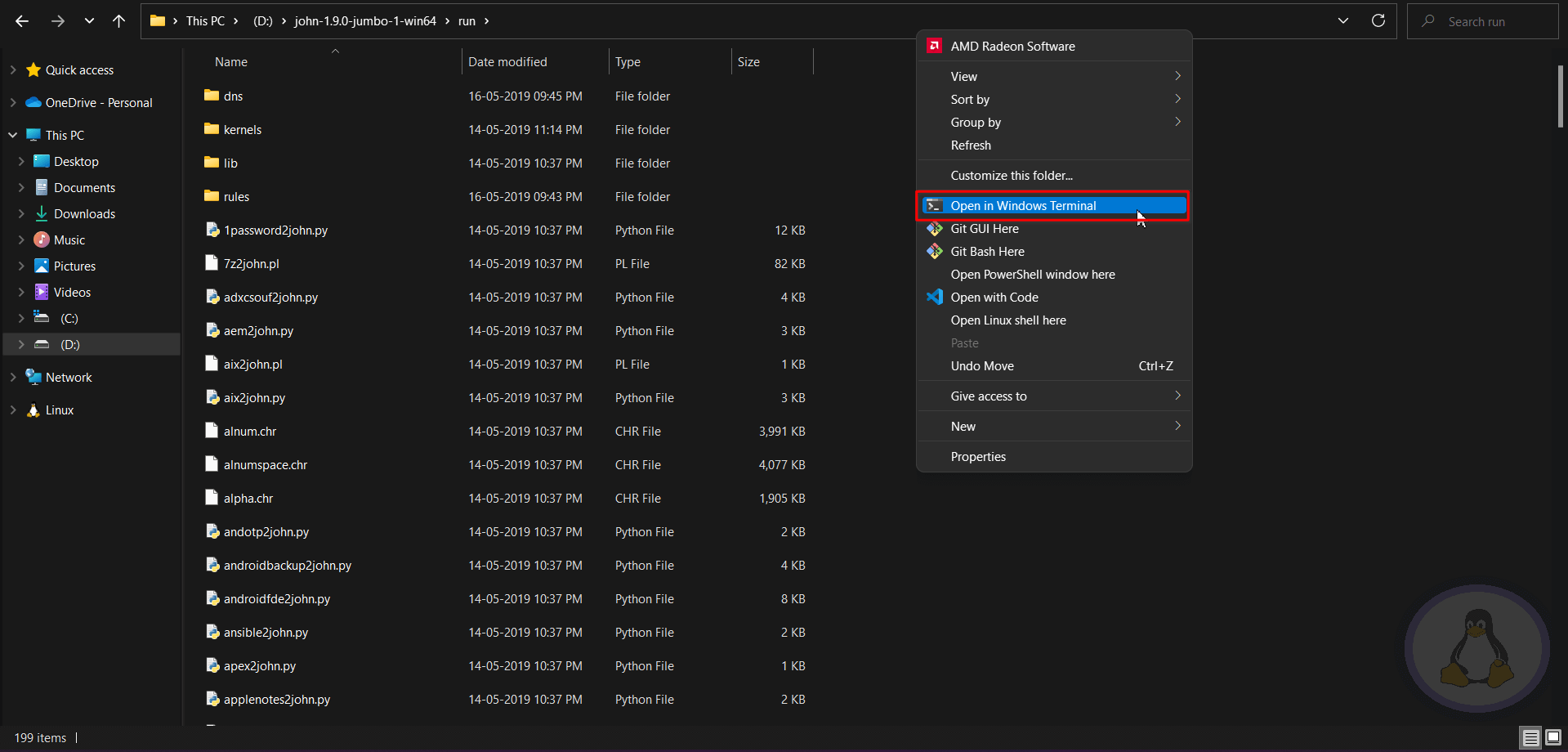
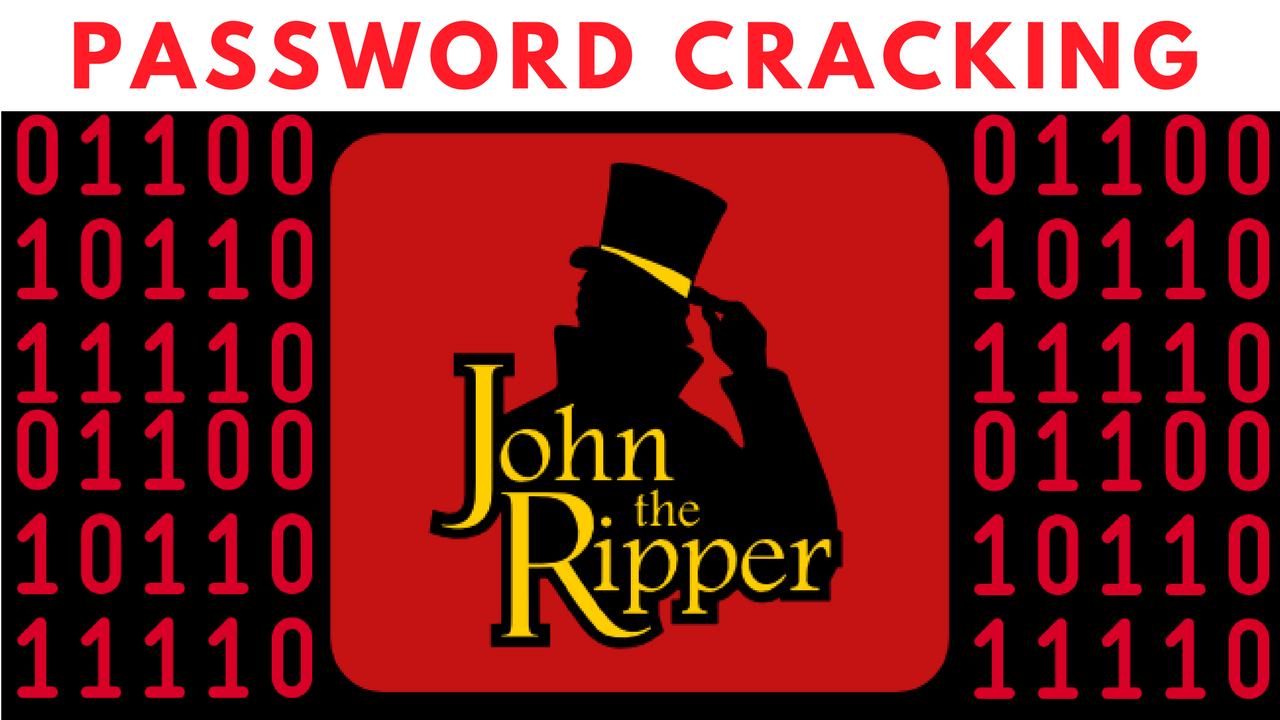
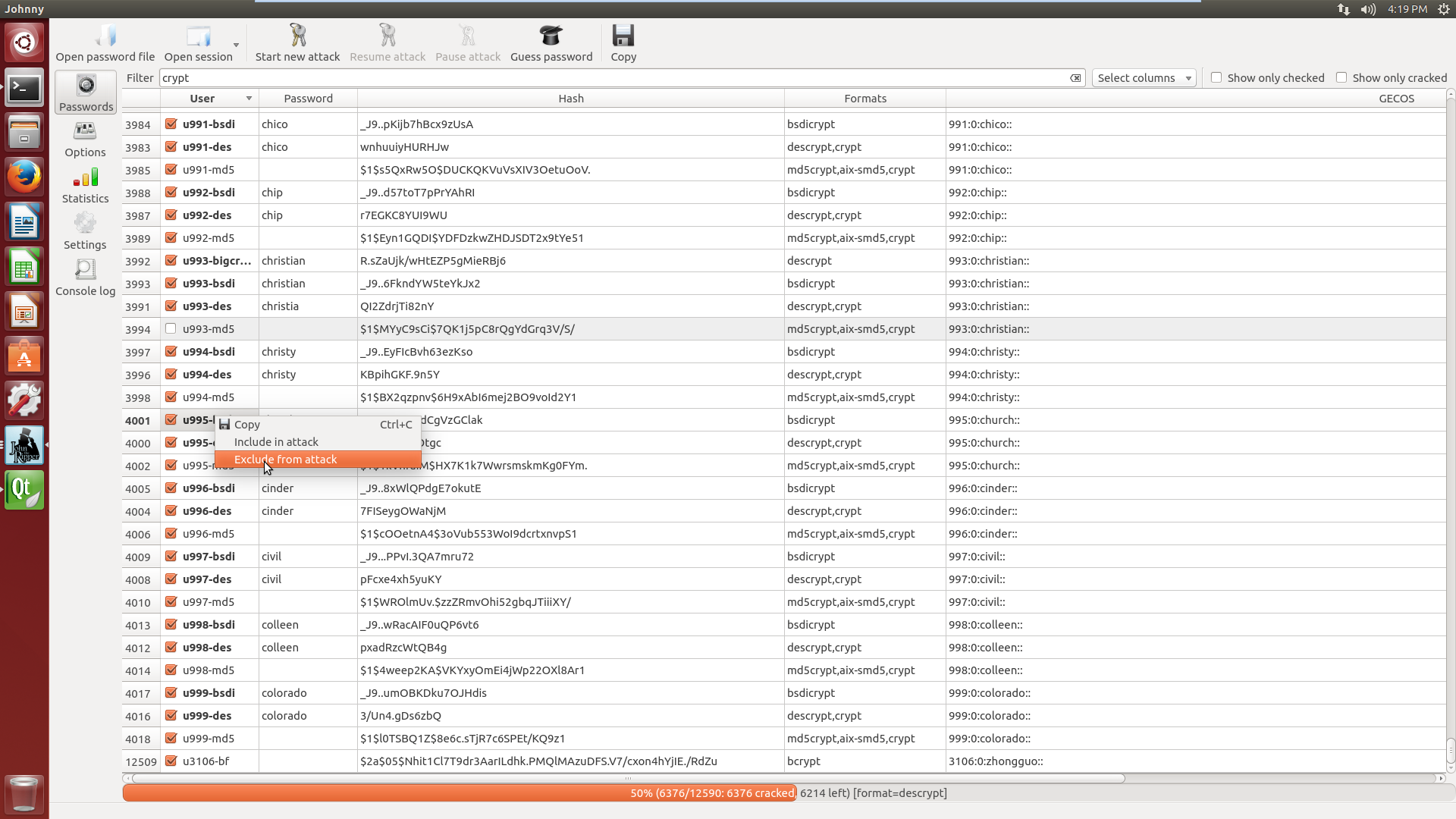


 0 kommentar(er)
0 kommentar(er)
